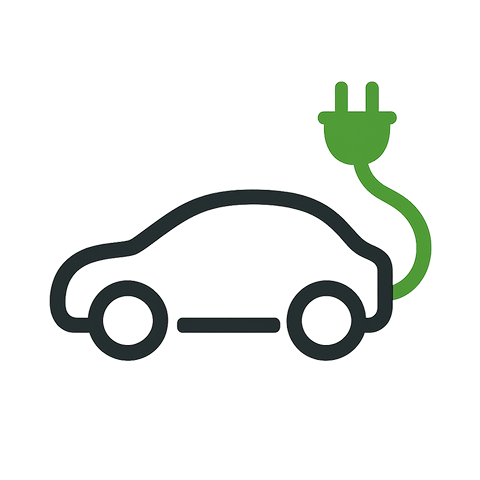“Mastering the On-Board Computer Check: A Comprehensive Guide to Diagnostics”
Understanding the Importance of an On-Board Computer Check
Your vehicle is more than just a mode of transportation; it’s an intricate system of mechanics and technology working in harmony. One key element of this system is the on-board computer, which plays a crucial role in diagnostic procedures. Mastering the on-board computer check can reveal vital information about your vehicle’s performance and health, allowing you to tackle issues before they escalate.
What is an On-Board Computer Check?
An on-board computer check refers to the process of accessing your vehicle’s diagnostic system to retrieve error codes and performance data. This system, often known as the Engine Control Unit (ECU), is designed to monitor various components of your vehicle, from the engine and transmission to your brakes and emissions systems.
Why You Should Perform Regular On-Board Computer Checks
Regularly performing an on-board computer check is essential for maintaining your vehicle’s efficiency and longevity. Here are a few reasons why it matters:
- Preventative Maintenance: Catching issues early can save you from costly repairs down the line.
- Improved Performance: An on-board computer check can help ensure your engine is running at its optimum level.
- Enhanced Safety: By identifying problems with critical systems, you reduce the risk of breakdowns and accidents.
- Fuel Efficiency: A properly functioning vehicle uses fuel more efficiently, saving you money at the pump.
How to Conduct an On-Board Computer Check
Conducting an on-board computer check involves a few straightforward steps:
- Gather Your Tools: You’ll need an OBD-II scanner, which can be purchased or borrowed from an automotive store.
- Locate the OBD-II Port: Usually found beneath the dashboard, this is where you will connect your scanner.
- Connect the Scanner: Plug your OBD-II scanner into the port. Turn on your vehicle’s ignition without starting the engine.
- Run the Diagnostics: Follow the scanner’s instructions to run the diagnostic check. The scanner will communicate with your vehicle’s ECU and retrieve any error codes.
- Analyze the Codes: Make a note of any codes that appear—these will help you identify areas that need attention.
Interpreting the Results
Once you have the error codes, it’s important to understand what they mean. Most OBD-II scanners will provide a brief description, but you can also look them up online to gain a deeper understanding. Each code usually corresponds to a specific issue;
- Check Engine Light: Often caused by a range of issues, from loose gas caps to catalytic converter failures.
- Transmission Problems: Codes related to transmission fluids or malfunctions affecting shifting.
- Emission Failures: Indicators of components impacting your vehicle’s emissions system.
Taking Action
After identifying any issues through your on-board computer check, the next step is deciding how to proceed. Some problems may be minor and manageable; others could require professional intervention. Don’t hesitate to consult a mechanic if you’re uncertain about a diagnosis. A professional can provide a more thorough examination and repair processes needed to get your vehicle back in top condition.
Stay Proactive
Incorporating regular on-board computer checks into your vehicle maintenance routine is a powerful way to stay proactive in your car care. By being vigilant about diagnostics, you embrace control over your vehicle’s well-being and performance. Remember, your vehicle is a reflection of your lifestyle. Give it the attention it deserves, ensuring your journeys are smooth, safe, and enjoyable.