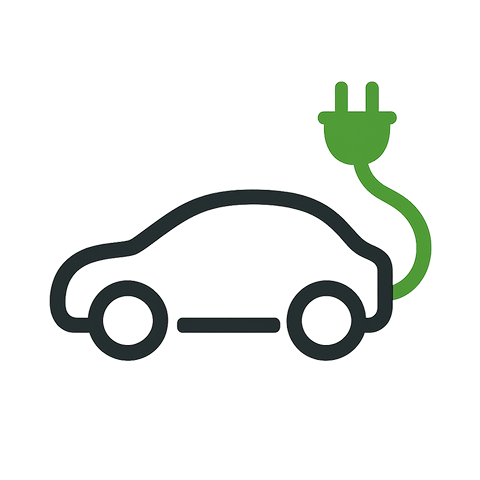“Mastering Hardware Diagnostics: A Complete Guide”
Mastering Hardware Diagnostics: A Complete Guide
In today’s fast-paced technological world, the smooth operation of your devices is crucial. When something goes wrong, the first step toward resolution often lies in hardware diagnostics. Whether you’re a seasoned IT professional or a tech enthusiast, understanding how to effectively diagnose hardware issues can save you time, money, and frustration.
Why Hardware Diagnostics Matter
Hardware diagnostics encompass the methods and tools used to identify problems within the physical components of computers, servers, or other electronic devices. When your machine starts lagging, crashing, or refusing to boot, the culprit is often a failing hardware component. Without proper diagnostics, pinpointing the exact issue can be like finding a needle in a haystack.
By mastering hardware diagnostics, you empower yourself to:
- Detect problems early: Prevent catastrophic failures by catching issues before they worsen.
- Minimize downtime: Quick identification leads to faster repairs and less disruption.
- Save costs: Targeted repairs avoid unnecessary replacements and reduce maintenance expenses.
Common Hardware Issues and How Diagnostics Help
Every hardware component—from the motherboard to the RAM, hard drive, GPU, and power supply—can fail in distinct ways. Some common troubles include:
- Overheating components: Diagnostics can detect abnormal temperature readings indicating cooling failures.
- Memory errors: Faulty RAM can cause crashes and data corruption; diagnostic tools help identify these errors.
- Hard drive failures: Rapid data loss or strange noises often point to disk problems, identified through S.M.A.R.T. tests.
- Power issues: Inconsistent voltage or failing power supplies often require electrical diagnostics.
Tools and Techniques for Effective Hardware Diagnostics
Mastering hardware diagnostics means knowing which tools to use and understanding their outputs. Here are some widely used methods and utilities:
- BIOS/UEFI diagnostics: Many systems come with built-in diagnostics to test memory, processor, and storage.
- External diagnostic software: Programs like MemTest86 for memory testing or CrystalDiskInfo for hard drive health provide detailed insight.
- Hardware monitoring tools: Utilities such as HWMonitor or Open Hardware Monitor display real-time temperature, voltage, and fan speed data.
- Physical inspection: Sometimes, simple visual checks for damaged cables, bulging capacitors, or dust build-up are the first diagnostic step.
Developing a Diagnostic Mindset
Beyond tools, effective hardware diagnostics require a systematic approach and curiosity:
- Observe symptoms carefully: Record exactly when and how problems occur.
- Isolate components: Test individual parts to narrow down the source of issues.
- Consult resources: Manuals, online forums, and manufacturer websites often provide diagnostic procedures specific to your hardware.
- Keep detailed notes: Document your findings to track recurring issues or patterns.
By combining these strategies with technical know-how, troubleshooting hardware becomes less intimidating and more manageable.
Taking Your Skills to the Next Level
The field of hardware diagnostics is constantly evolving as new technologies emerge. Staying informed about the latest diagnostic techniques and tools enhances your ability to maintain and repair devices efficiently.
Consider engaging with online communities, enrolling in relevant courses, or following industry blogs to keep your diagnostic skills sharp. Practice on various hardware platforms will also build confidence and deepen your understanding.
Mastering hardware diagnostics isn’t just about fixing devices; it’s about proactively ensuring your technology runs smoothly and reliably. This guide equips you with the foundational knowledge to take control of hardware challenges with confidence and precision.